|
|
Post by ray on May 17, 2020 22:47:42 GMT
I asked this elsewhere in the forum last night, no response. Reposting here since I think it effects this comp. I want to ask a question. How is swapping between Masters and Pros felt for the sake of the new HDCP based competitions? I have always played Masters but might want to drop down to see if I can handle USE better. Would this move mess things up? Like I said I am only thinking about this move, not made up my mind. I dropped to pro clubs a month or two back. Hasn’t really affected my handicap, but I’m enjoying the game more. |
|
|
|
Post by ray on May 17, 2020 22:49:15 GMT
+1 hdcp. I have no idea if that is good, bad, or meh. I'll do my best not to mess up posting scorecards - ie remembering to take a screenshot - and let everyone else tell me how bad I lost.  +1 puts you right in the fat part of the group. There’s about 5 or 6 of us all around you 👍 |
|
|
|
Post by ray on May 17, 2020 22:51:15 GMT
I noticed when you start a round you have the option to check handicap scoring on custom rules. Would this help us with our score tracking or make it more confusing? IDK lol More confusing. It would also mess up the scoring for the main event I think. Edit - it would use your in game handicap as well, rather than your USE handicap. |
|
|
|
Post by artvandelay on May 18, 2020 1:03:26 GMT
Sorry to be thick, but we just post our regular scratch scorecards and someone else does the math? If so I like that. math is harrrrrrrrrrrrrrrd.
|
|
|
|
Post by ray on May 18, 2020 1:18:05 GMT
Sorry to be thick, but we just post our regular scratch scorecards and someone else does the math? If so I like that. math is harrrrrrrrrrrrrrrd. Yep. In the teams thread there’s a post for week 1 under the thread banter. We’ll streamline the threads a bit in the next week or two, it’s evolving as ideas come in 👍 |
|
|
|
Post by artvandelay on May 18, 2020 2:27:49 GMT
Round 1 in the Desert of Stabelford: 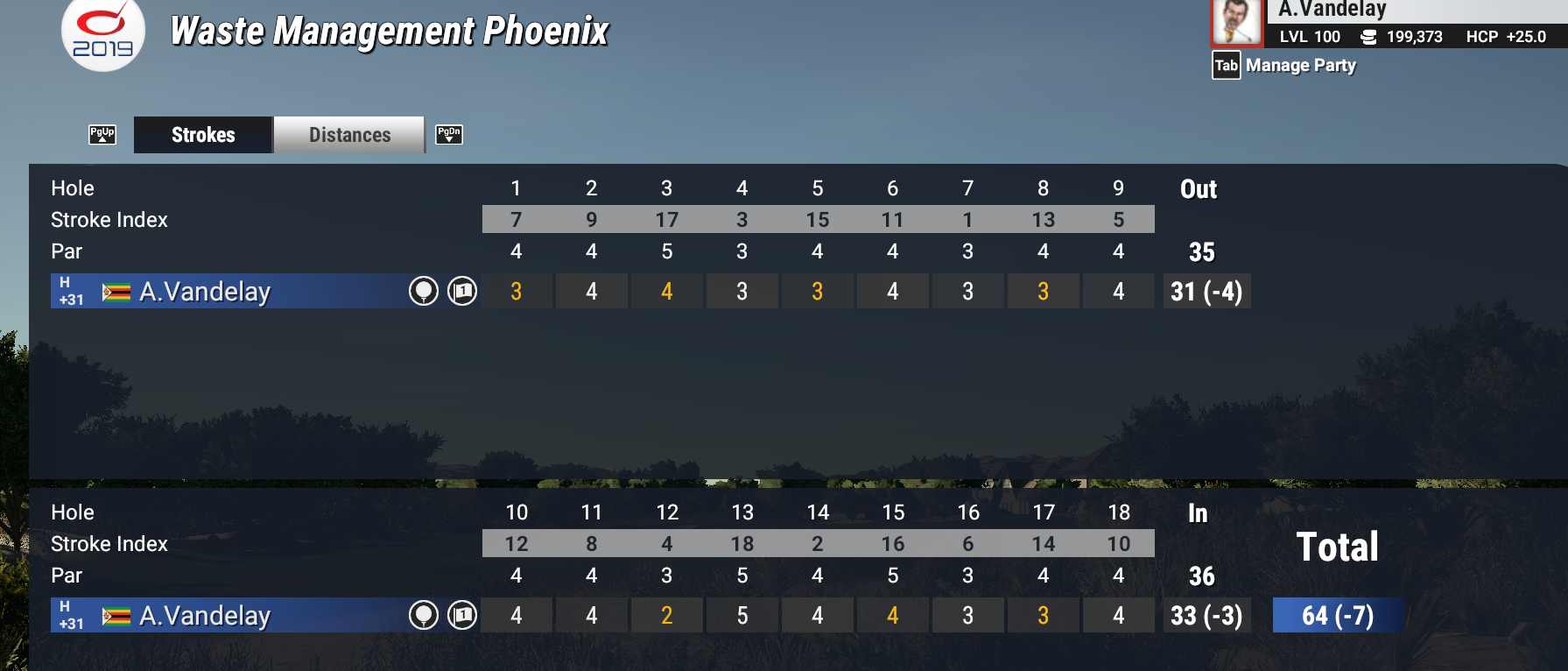 |
|
|
|
Post by artvandelay on May 18, 2020 3:53:50 GMT
Round 2 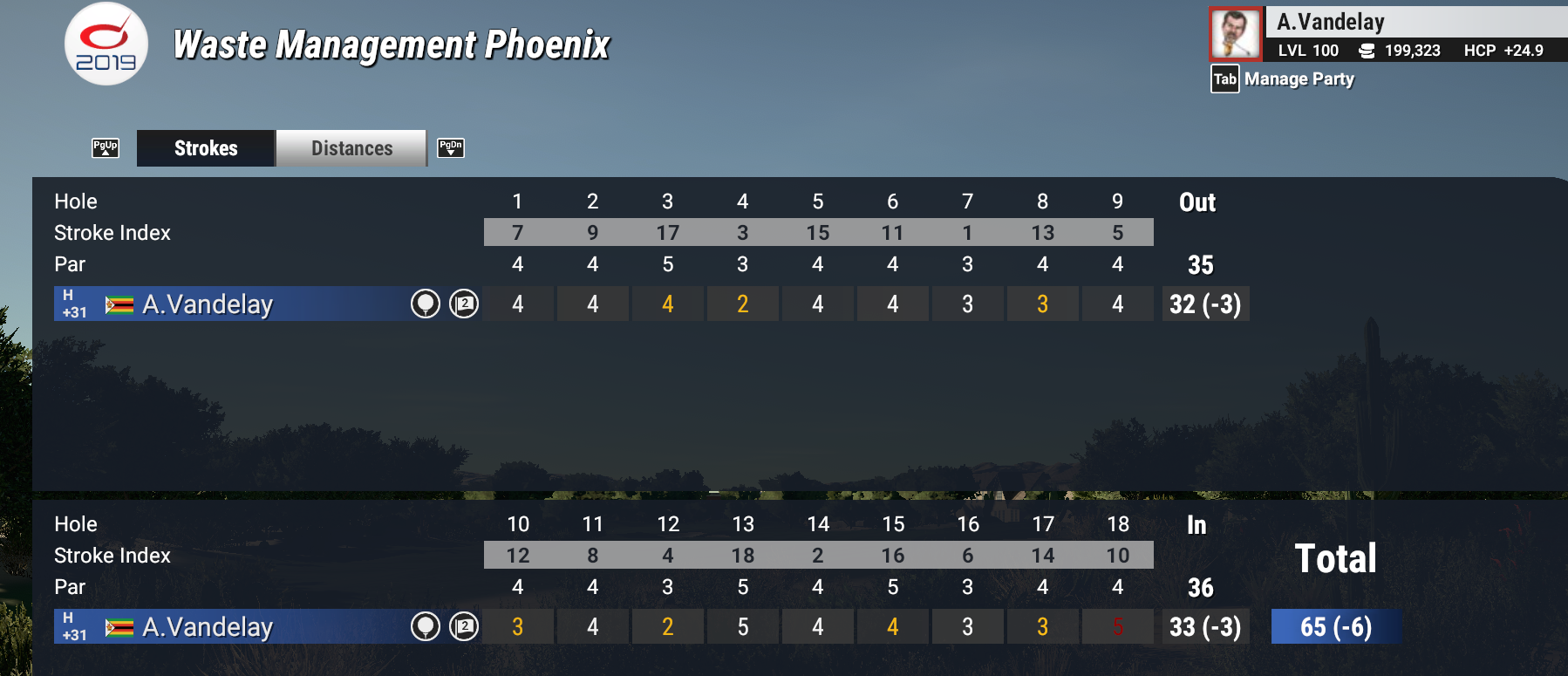 |
|
|
|
Post by ray on May 18, 2020 3:58:03 GMT
Just a lazy 45 points for the Biggest Dawg...
|
|
|
|
Post by zzfr33b1rdzz on May 18, 2020 4:30:55 GMT
Rounds 1 and 2.. R1: 43 R2: 44 I think I got those right?  |
|
|
|
Post by hammers1man on May 18, 2020 6:09:16 GMT
ray you have Anders as a 1 handicap, just edited to a +1, I know this is friendly and all but we can't be giving them a couple of strokes now. Especially Anders 
|
|
|
|
Post by GreyOsprey on May 18, 2020 7:25:21 GMT
SMH. I think I'm going to need help/guidance posting my scorecard(s) from the PS4. In the past, I've uploaded videos/clips to Youtube, but it isn't giving me that option with the screenshot. Only "share options" are Twitter, Activities, Messages, and Communities. ?? I did take a picture with my phone too, but really not "tech savvy" with this stuff. Any help would be appreciated.  |
|
|
|
Post by LKeet6 on May 18, 2020 8:31:42 GMT
SMH. I think I'm going to need help/guidance posting my scorecard(s) from the PS4. In the past, I've uploaded videos/clips to Youtube, but it isn't giving me that option with the screenshot. Only "share options" are Twitter, Activities, Messages, and Communities. ?? I did take a picture with my phone too, but really not "tech savvy" with this stuff. Any help would be appreciated.  I take pictures with my phone. Go to a site called "imgbb" on the front page is a button called "upload." It should lead to a screen where you can select the folders from your phone. Find the picture, press upload. Then you are presented with a screen where you can press "copy" to copy the link. It needs to be the one that says "full BBC encoded" Then you just paste the link here in the thread and the image will appear 👍 |
|
|
|
Post by GreyOsprey on May 18, 2020 8:51:17 GMT
SMH. I think I'm going to need help/guidance posting my scorecard(s) from the PS4. In the past, I've uploaded videos/clips to Youtube, but it isn't giving me that option with the screenshot. Only "share options" are Twitter, Activities, Messages, and Communities. ?? I did take a picture with my phone too, but really not "tech savvy" with this stuff. Any help would be appreciated.  I take pictures with my phone. Go to a site called "imgbb" on the front page is a button called "upload." It should lead to a screen where you can select the folders from your phone. Find the picture, press upload. Then you are presented with a screen where you can press "copy" to copy the link. It needs to be the one that says "full BBC encoded" Then you just paste the link here in the thread and the image will appear 👍 Thanks! I created an account with Imgur and after a couple tries, figured out how to get a pic to post. May look into using Twitter too, as taking a pic with my phone, uploading to the laptop, then to Imgur, then here seems like a "long about" way of doing it. Appreciate the help.  |
|
|
|
Post by gavlaar124 on May 18, 2020 9:51:15 GMT
Rounds 1 and 2 from one of the bad guys 😈
Didn't take any notice of the stroke indexes so I hope this is enough info to go on
|
|
|
|
Post by hammers1man on May 18, 2020 10:04:48 GMT
I take pictures with my phone. Go to a site called "imgbb" on the front page is a button called "upload." It should lead to a screen where you can select the folders from your phone. Find the picture, press upload. Then you are presented with a screen where you can press "copy" to copy the link. It needs to be the one that says "full BBC encoded" Then you just paste the link here in the thread and the image will appear 👍 Thanks! I created an account with Imgur and after a couple tries, figured out how to get a pic to post. May look into using Twitter too, as taking a pic with my phone, uploading to the laptop, then to Imgur, then here seems like a "long about" way of doing it. Appreciate the help.  Pretty easy on Twitter for PS4, I use it to get the PS4 leaderboards and average scores onto my PC |
|